Optimising your YouTube channel
Monday 10 September, 2018
Owen Ralph
I’m sure I don’t need to sell the notion of online video to you.
In our culture of streaming, social media and bitesize consumption of content, engaging with online video is essential for musicians. It doesn’t even need to be professional quality, particularly given the very serviceable picture and sound quality available on today’s smartphones. If you have a nice camcorder or DSLR, all the better, but these are not essential to creating decent videos.
YouTube is of course the undisputed emperor of ownline video. In addition for pushing out new content however, it is also the best place to create a video portfolio of your work, be that shiny expensive promo videos, live videos or acoustic songs filmed in your living room.
The key to an effective Youtube portfolio is, at the risk of sounding incredibly dull, organisation and presentation. Your channel page provides plenty of handy tools to help you get your house in order and present your work in the best and most accessible way. With that goal in mind, here are a few tricks you should be using. To get started, head over to the main page of your YouTube channel and click customize channel.
- Pick an introductory video
- Add a banner
- Create a custom URL
- has 100 or more subscribers
- is at least 30 days old
- has an uploaded photo as channel icon
- has uploaded channel art
- Sort your music into playlists
- Create custom thumbnails for your videos
- Make your video descriptions count
What is the first thing you want people to see and hear when they arrive at your channel? Maybe your latest single, or the EPK video for your latest release? Think about this carefully as this can make a huge difference in how long people stick around on your channel. You can assign two intro videos, one for new visitors and one for your returning audience.
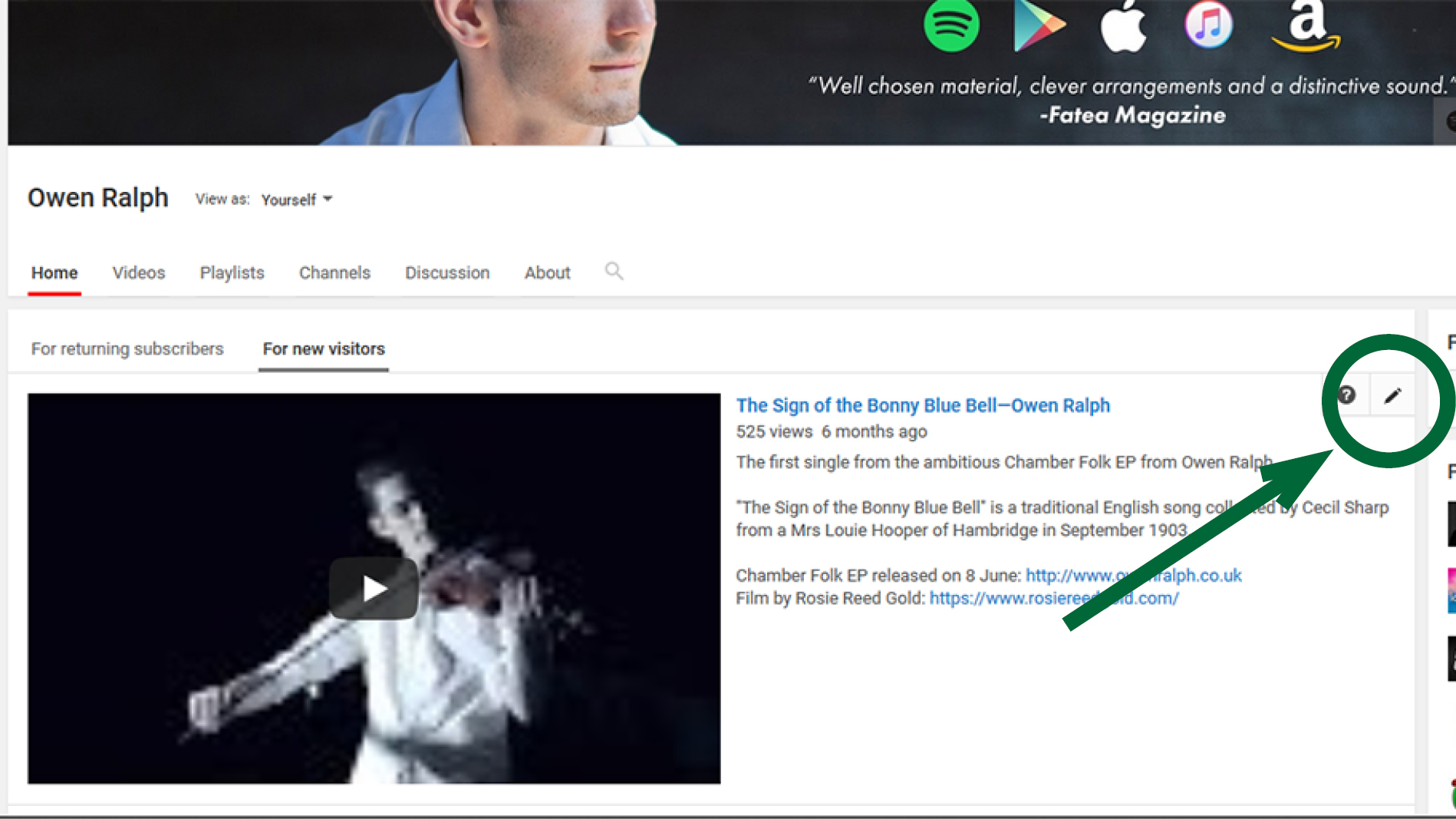
When on the customise channel screen, use the pencil button to set the intro video. The tabs on the left allow you to set a different video for returning and new visitors.
This is a really simple way to ramp up the professionalism your channel gives off. A template can be downloaded here. As you will see, the cropping restrictions are ridiculous, so keep it as simple as you possibly can.
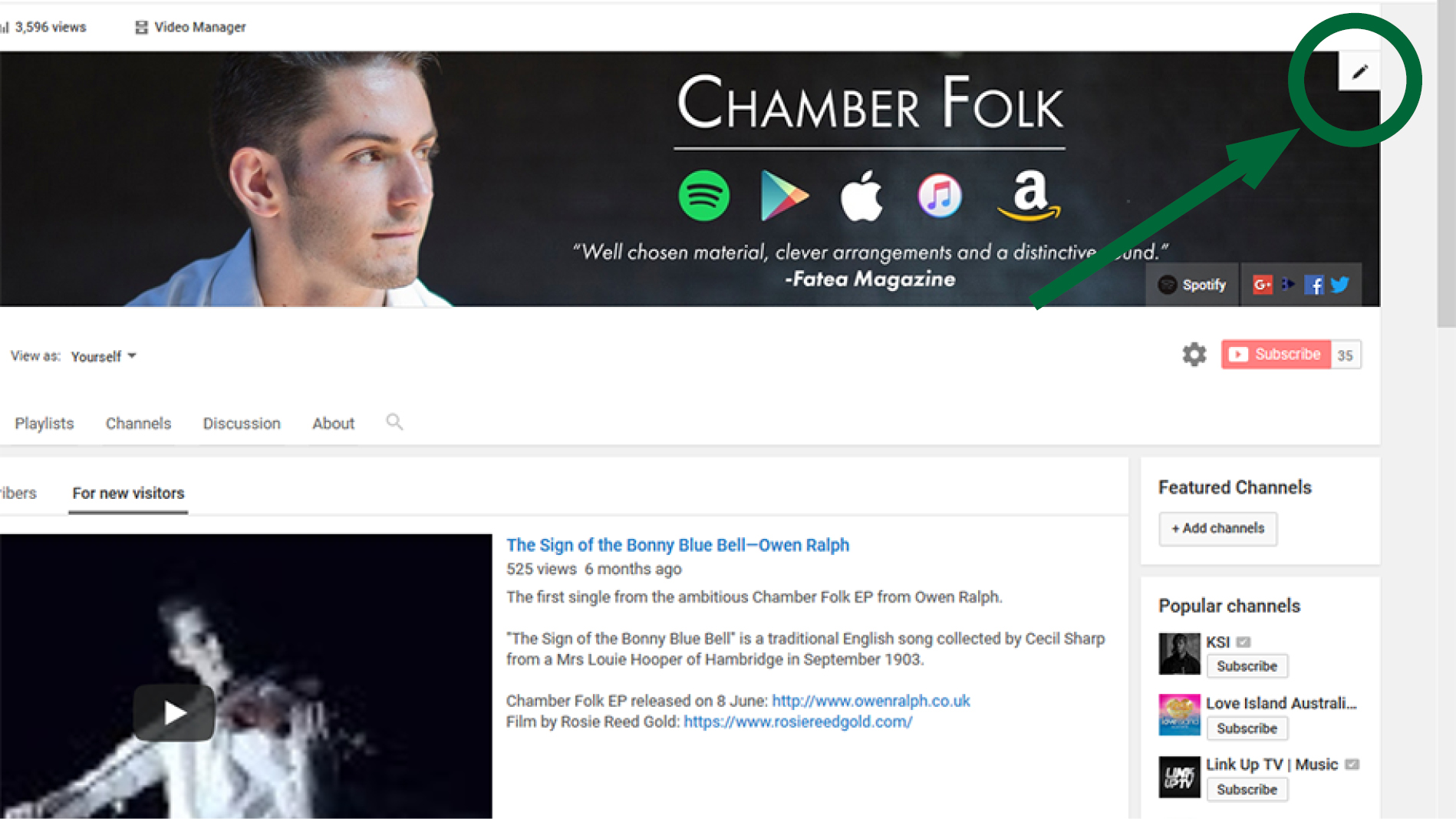
When on the customise channel screen, use the pencil button to upload or change the banner.
Again, this is mostly about professionalism. Untidy URLs do you no favours, particularly if the username you initially picked is not especially attractive.
Update: due to changes in Youtube's policies, you can now only create a custom URL if your account:
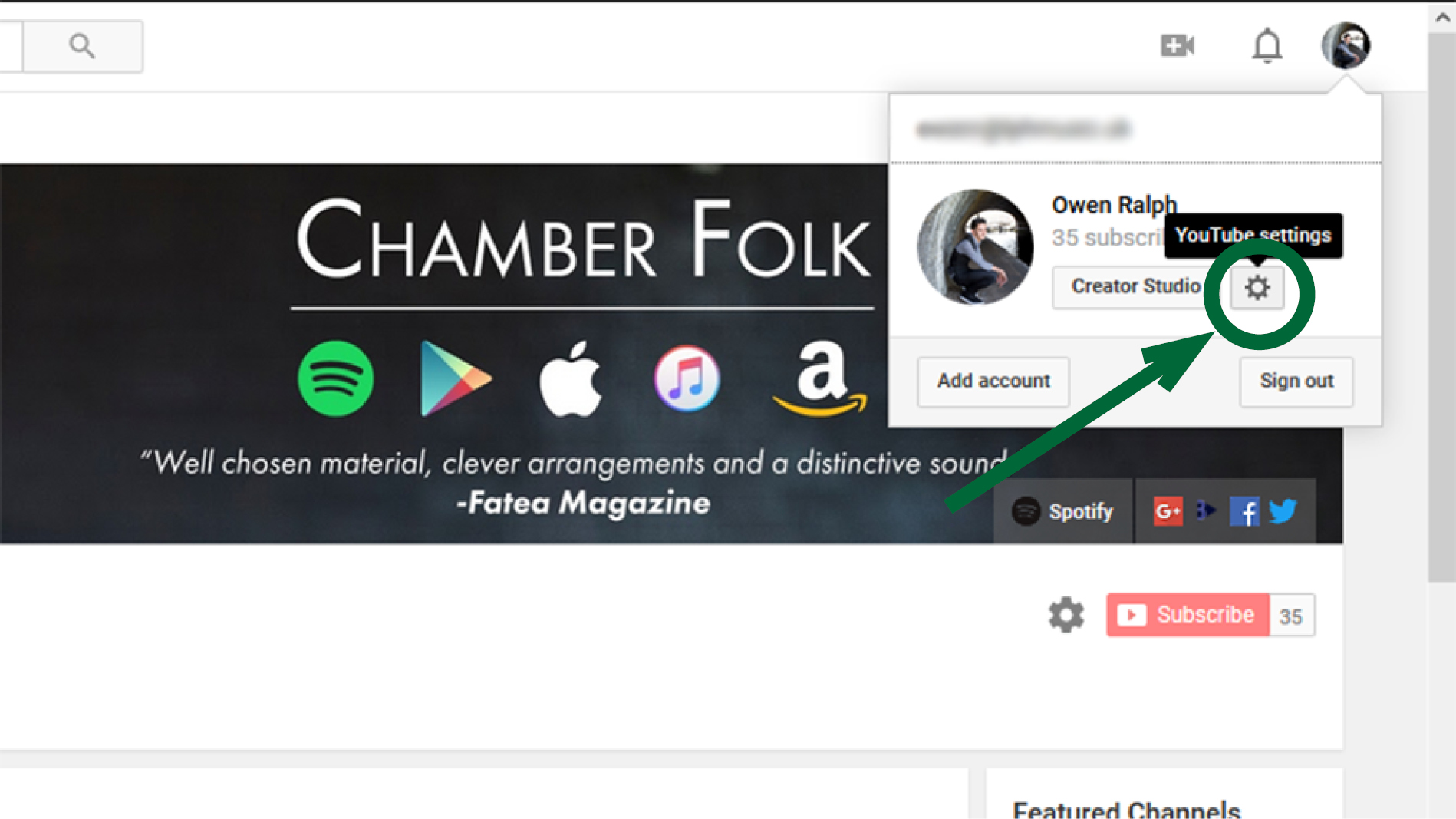
To create a channel URL, first go to Youtube Settings.
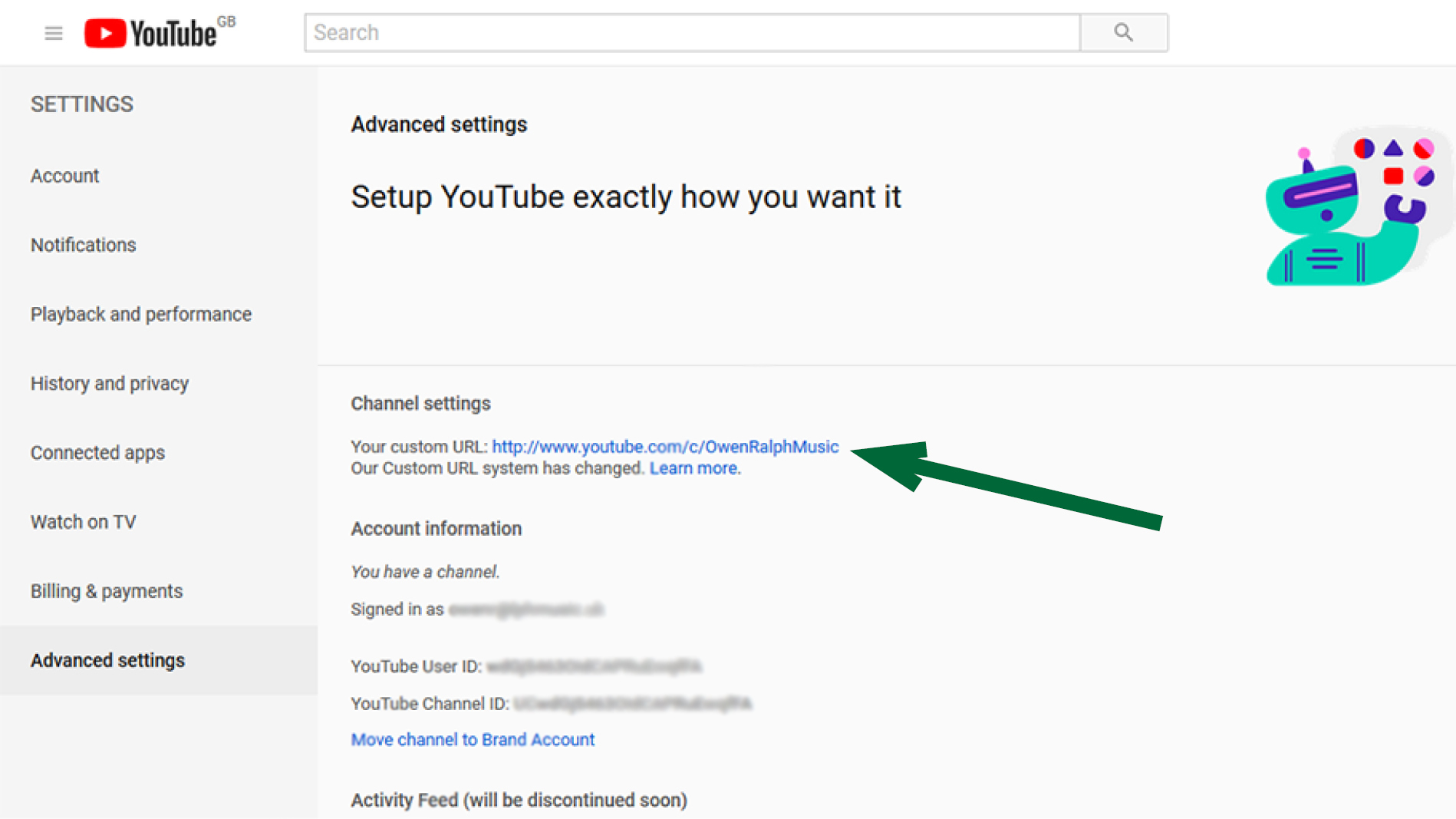
Create or delete your URL in the advanced settings panel.
This makes your channel easier to navigate, and also to show off the range of content you have. If you have live performances, quick living room videos, covers, promo videos, tour diaries, lyric videos, give them each their own playlist.
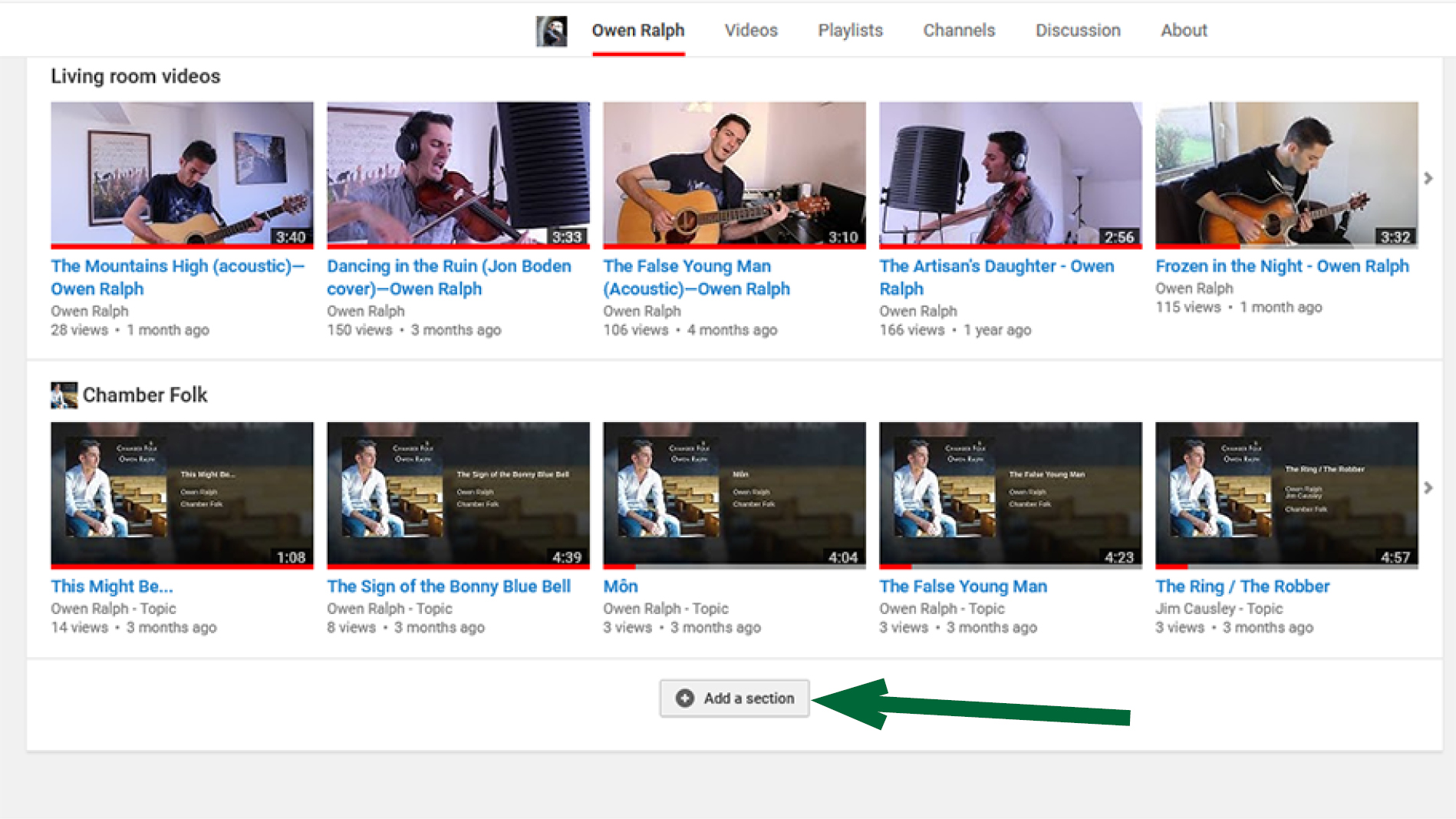
In the customise channel screen, scroll to the bottom and click add a section.
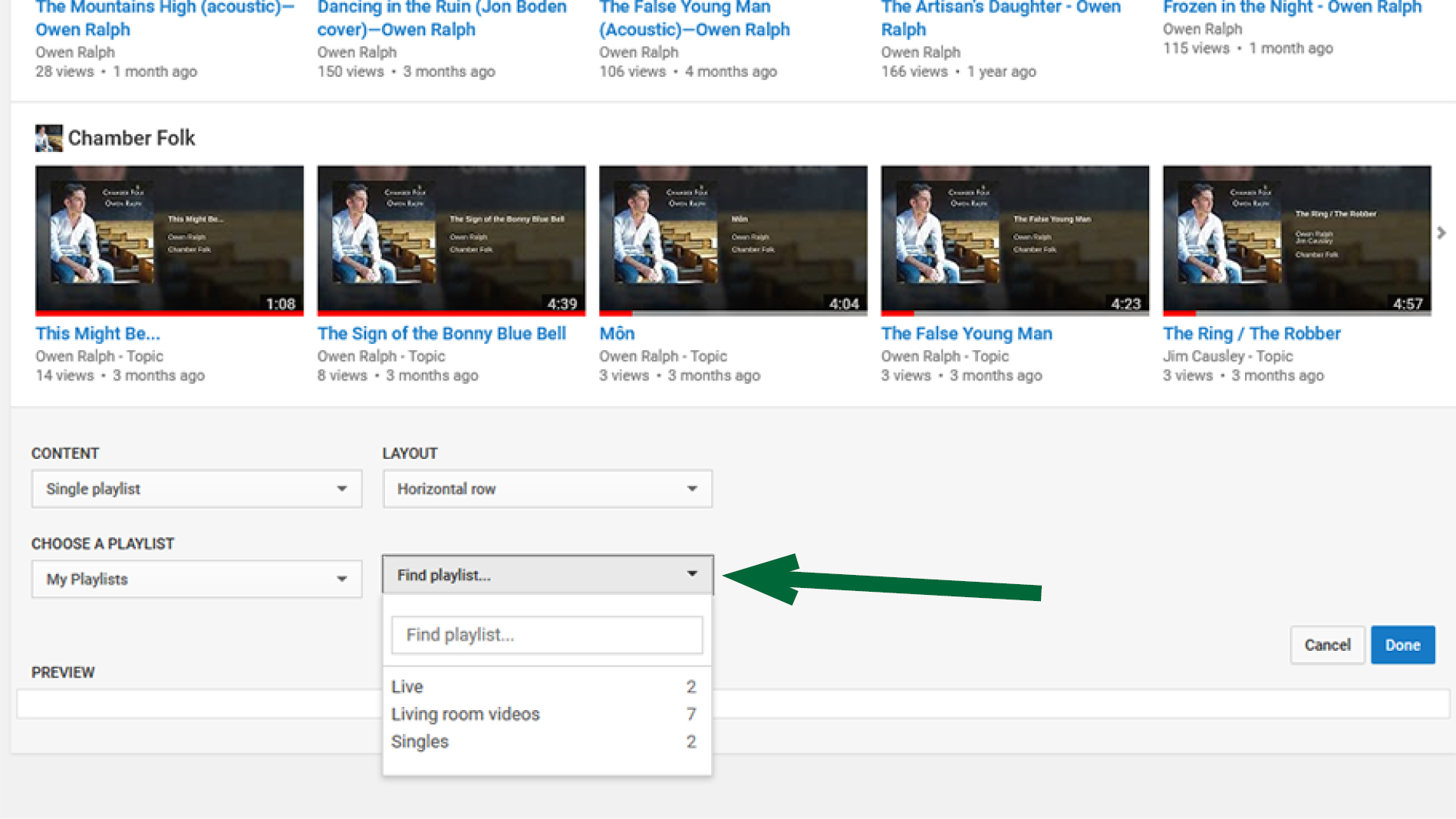
Here you can add a pre-made playlist, most recent uploads or many other options.
This is really worth taking the time to do. The auto-generated thumbnail will rarely be the most attractive shot. Honestly it doesn’t even need to be a frame from the video, as long as it is more or less representative of the content. Some people choose to add text to their thumbnails; this probably is unnecessary for a music video, unless your particularly feel the need.
As a matter of course, link to your website, mention recent releases, think about what you want people to do after watching the video.
As a final tip, make sure you always link to your YouTube channel from your website. Sure, embed a few videos within the site itself if you like, but be sure to also provide a link to your main channel page so people can subscribe and benefit from all the work you did above.


